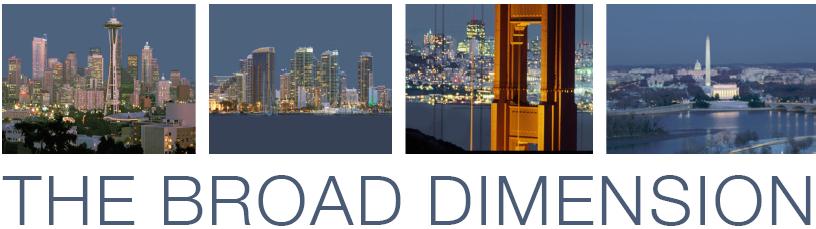

Printable PDF version
Subscribe to our newsletter
Windows 8 is Coming!
PPP - Public-Private Partnerships
When Blah is Best
Construction
Management Specialists
111 Pine Street, Suite 1315
San Francisco, CA 94111
(415) 981-9430 (San Francisco office)
6517 Lakeview Drive
Falls Church, VA 22041
(703) 609-7494 (Washington, DC office)
4361 35th Street
San Diego, CA 92104
(619) 550-1187 (San Diego office)
8538 173rd Avenue NE
Redmond, WA 98052
(206) 571-0128 (Seattle office)
www.TBDconsultants.com
Geoff’s IT Gems
Windows 8 is Coming!
If you remember the change we went through when Windows 95 replaced Windows 3.1, you will have a feel for what we will go through when Windows 8 arrives. It will have an entirely new look from what we have been used to with Vista and Windows 7, although happily there will be an option for reverting to a desktop similar to the one we are used to when needed.
At time of writing, the first beta for Windows 8 has not been released, but we took a look at what is called the Windows Developer Preview (which strangely would not install on Microsoft’s Virtual PC but did on VMware). In the following screen shot we see the Start screen that you get after logging on.
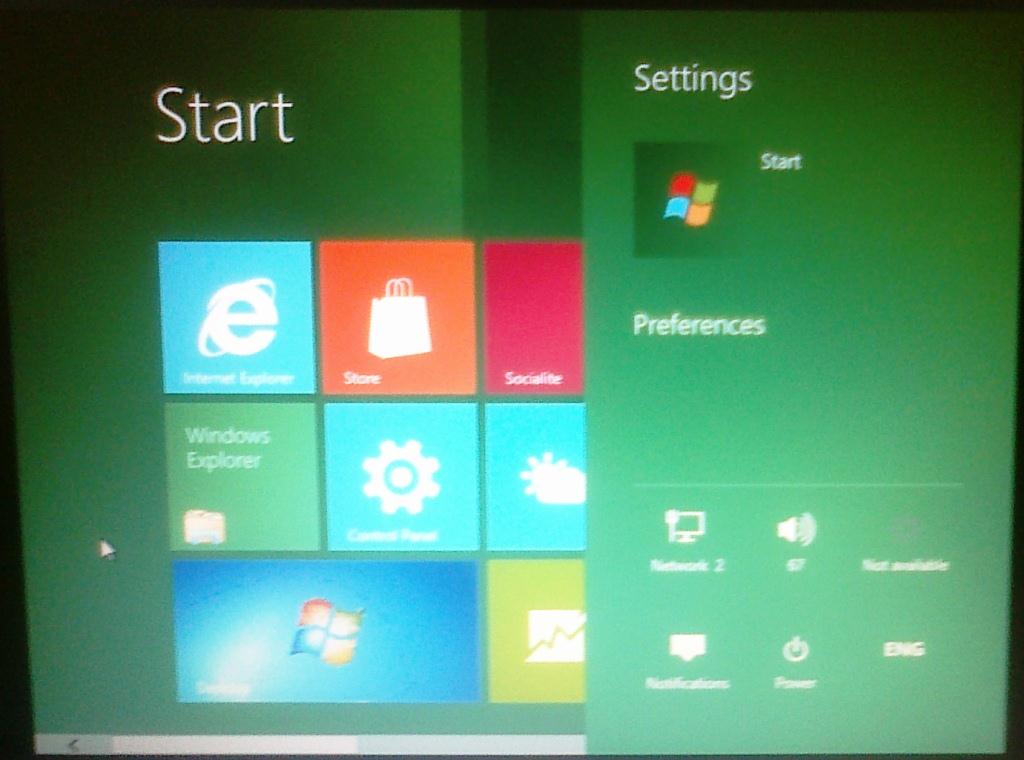
That screen uses tiles, similar to Windows Phone 7, and they supposedly can be shortcuts to applications, or display information from apps (such as weather reports).This seems to be Microsoft’s response to the iPad and Android tablets because this version of Windows is designed for use not only on PCs, but also on tablets and other devices. It is also capable of utilizing touch-screens if available. We ran it on a PC and a scroll bar along the bottom of the screen showed that there was much more to the Start screen than was immediately apparent, just as you can slide your smart-phone screen across.
One of the tiles is titled ‘Store’, which got people guessing that we might be getting an App Store, as we are used to with our cellphones, and Microsoft has now confirmed it. The tile that will be a relief to many is one titled ‘Desktop’, which produces a more traditional Windows desktop complete with something that, at first glance, looks like a normal Start menu. But this menu pops up when you hover the mouse over the lower left-hand portion of the screen, and it contains shortcuts for Settings, Devices, Share and Search. If you click on Start you get taken back to the Start screen with the tiles.

Many of the windows, such as Windows Explorer, looks familiar to the ones we have got used to in Windows, and of course applications like Internet Explorer look the way we expect them to.
For the first time, this version of Windows will operate on ARM microprocessors, making it able to run on tablets and other mobile devices. But don’t expect all your current favorite Windows programs to be instantly available on an iPad-lookalike. Unless the program is re-written specifically for Windows 8, it is unlikely to run on Windows 8 unless you are running it on a PC. But with so much of our computer usage being Web-based these days, the type of machine you are using is less likely to be a limiting factor.
The first actual beta version should be out before this newsletter is published, and the real public version is expected to be released towards the end of this year, although Microsoft has not announced any specific dates yet.
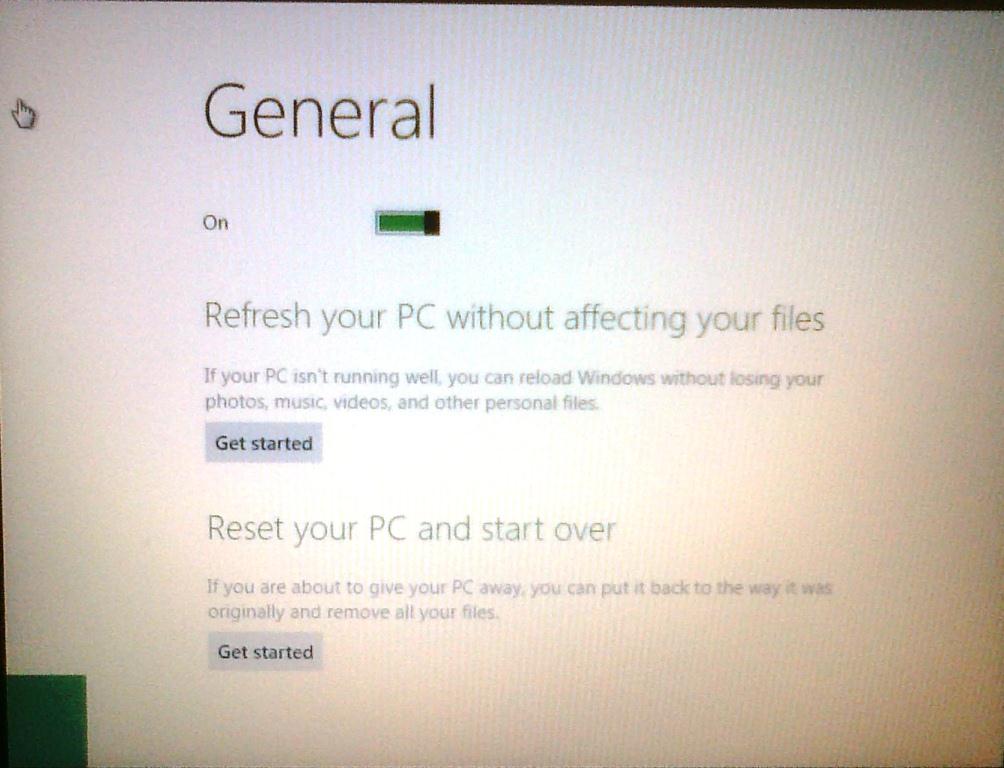
PPP – Public-Private Partnership
Private companies and public authorities have all been struggling a bit recently, so can they improve the situation by teaming up? In this article we look at Public-Private Partnerships, what they are and ways they can be structured.
When Blah is Best
Geoff Canham, Editor
The markets seem to be muddling along, with nothing substantial happening. In this market report we look at why that could be a good thing, and examine some of the potential events that would make big news, but which we might prefer to avoid.
Design consultant: Katie Levine of Vallance, Inc.